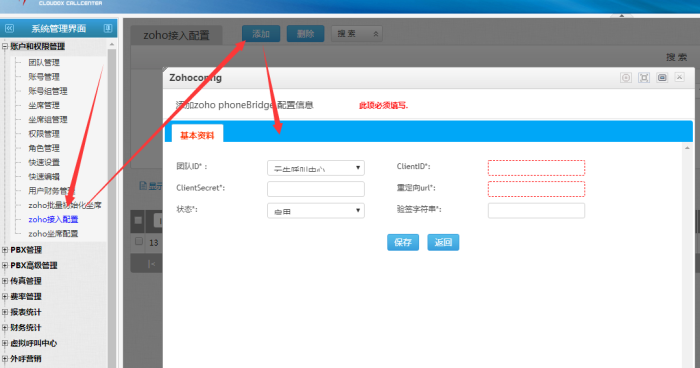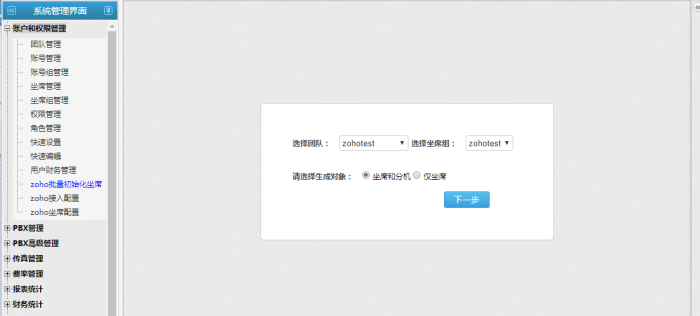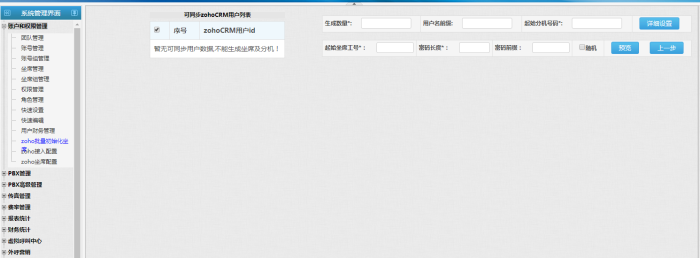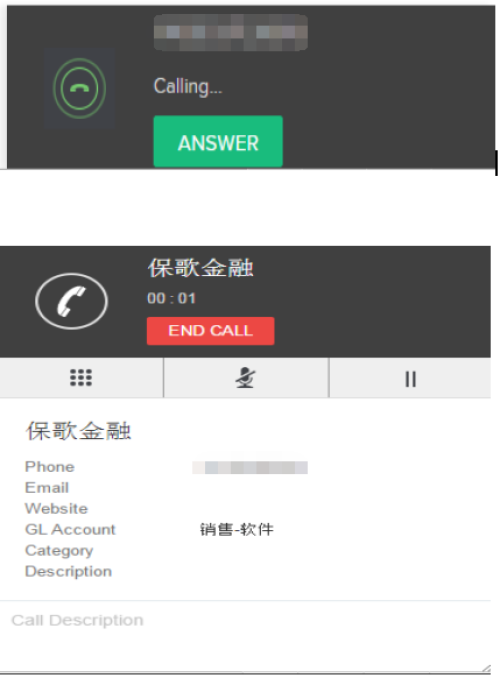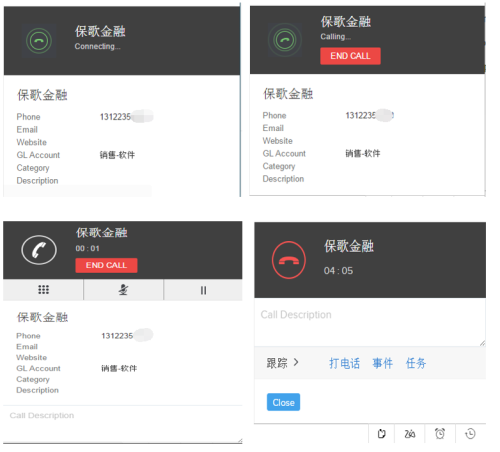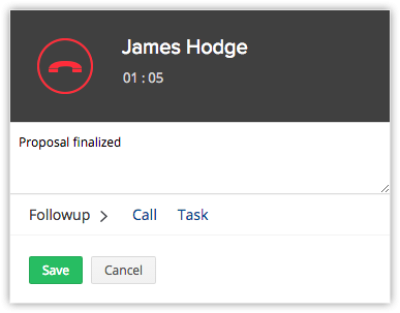这是本文档旧的修订版!
目录
Building ClusterCC integration
The ClusterCC call center provider provides you with the option of configuring a set of content in the ClusterCC environment. All you need to do is authorize the setup integration and associate the call with the contact / account in the ZohoCRM database. The ClusterCC integration is composed of two steps:
1.authorized ClusterCC
2.connect ClusterCC to ZohoCRM users
Step 1: authorize ClusterCC
Authorized ClusterCC integration
1.1.install the > Channel > telephone.
2.2.on the Zoho PhoneBridge page, select ClusterCC as the telephone provider.
3.login to specify ClusterCC account and enter phoneBridge information;
/*
Note: redirection URL requires the address provided by cloud bull.
Add the ID of ClusterCC team;
Http://call center address: port /zohoapi/initr/ClusterCC_team_identity
ClusterCC_team_identity is the team ID in the ClusterCC system.
For example:http://127.0.0.1/zohoapi/initr/ZOHOTEST
*/
The ClusterCC account will be authorized.
Step 2: connect ClusterCC to ZohoCRM users
2.1、ZohoCRM single ClusterCC agent association
2.2、ZohoCRM batch related ClusterCC agents
2.2.1.if there is no agent group, we should first add the agent group and the corresponding default calling marketing task.
2.2.2.The user list of ZohoCRM is automatically displayed for selection when added; (The number of agents added and the number of ZohoCRM users checked are the same.)
2.2.3.Successful addition will automatically associate the agents with the selected ZohoCRM users randomly and enable phonebridge-related functions by default.