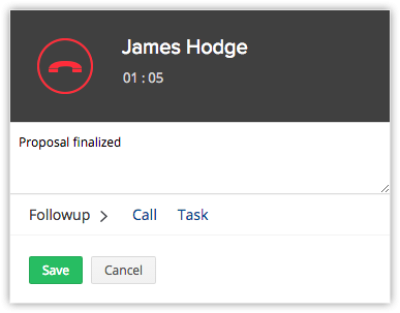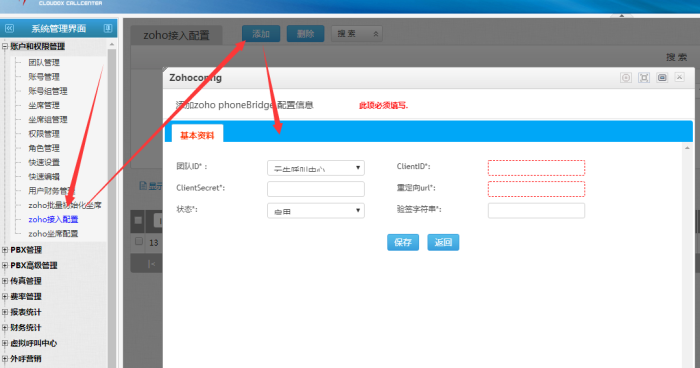这是本文档旧的修订版!
Building ClusterCC integration
The ClusterCC call center provider provides you with the option of configuring a set of content in the ClusterCC environment. All you need to do is authorize the setup integration and associate the call with the contact / account in the ZohoCRM database. The ClusterCC integration is composed of two steps:
1.authorized ClusterCC
2.connect ClusterCC to ZohoCRM users
Step 1: authorize ClusterCC
Authorized ClusterCC integration
1.1.install the > Channel > telephone.
2.2.on the Zoho PhoneBridge page, select ClusterCC as the telephone provider.
3.login to specify ClusterCC account and enter phoneBridge information;
/*
Note: redirection URL requires the address provided by cloud bull.
Add the ID of ClusterCC team;
Http: call center address: port /zohoapi/initr/ClusterCC_team_identity
ClusterCC_team_identity is the team ID in the ClusterCC system.
For example:http://127.0.0.1/zohoapi/initr/ZOHOTEST
*/
The ClusterCC account will be authorized.
=====二、将ClusterCC与ZohoCRM用户联系起来=====
==== 2.1、ZohoCRM单个关联ClusterCC坐席 =====
2.1.1.在ZohoCRM用户设置里面分别绑定坐席id即可,状态默认启;
 ==== 2.2、ZohoCRM批量关联ClusterCC坐席====
2.2.1.如果没有坐席组,要先添加坐席组和对应默认外呼营销任务;
2.2.2.添加时会自动展示ZohoCRM的用户列表供选择;(添加的坐席和勾选的ZohoCRM user数量要相同)
2.2.3.添加成功会自动把该批坐席与勾选的ZohoCRM用户随机关联并默认全部启用phonebridge相关功能;
==== 2.2、ZohoCRM批量关联ClusterCC坐席====
2.2.1.如果没有坐席组,要先添加坐席组和对应默认外呼营销任务;
2.2.2.添加时会自动展示ZohoCRM的用户列表供选择;(添加的坐席和勾选的ZohoCRM user数量要相同)
2.2.3.添加成功会自动把该批坐席与勾选的ZohoCRM用户随机关联并默认全部启用phonebridge相关功能;
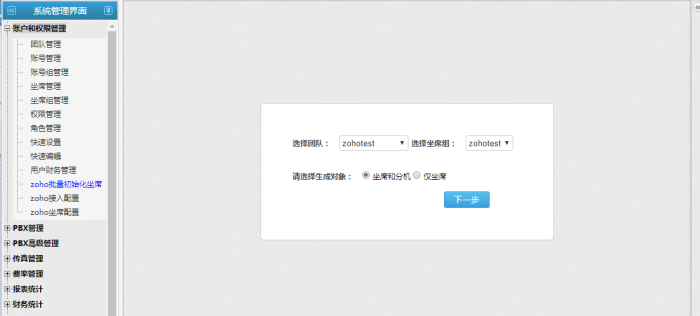
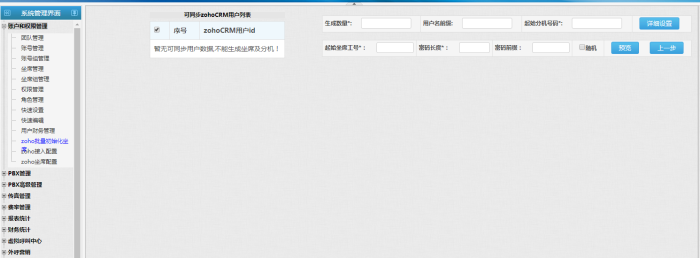 ==== 2.3、使用ClusterCC集成 =====
2.3.1.一旦您的ClusterCC集成设置就绪,您就可以在您的crm帐户中打出电话、接收呼叫和添加后续活动。
2.3.2.当您通过ClusterCC从CRM联系人收到来电时,您可以看到联系人的名片视图。
==== 2.3、使用ClusterCC集成 =====
2.3.1.一旦您的ClusterCC集成设置就绪,您就可以在您的crm帐户中打出电话、接收呼叫和添加后续活动。
2.3.2.当您通过ClusterCC从CRM联系人收到来电时,您可以看到联系人的名片视图。
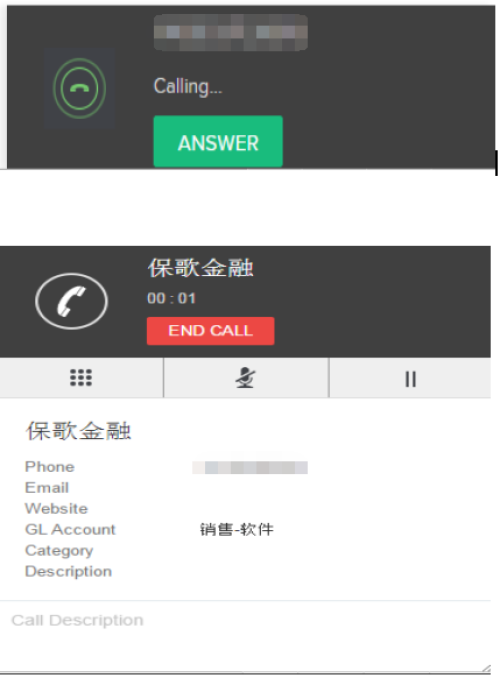 2.3.3.您可以通过ZohoCRM帐户(已经与ClusterCC坐席关联过)打电话。
2.3.3.您可以通过ZohoCRM帐户(已经与ClusterCC坐席关联过)打电话。
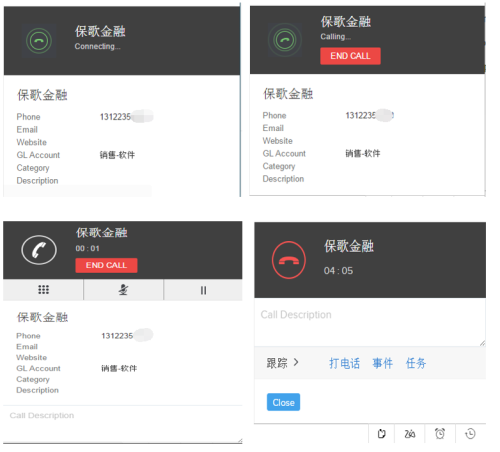 2.3.4.在通过ClusterCC的每个呼叫结束时,您可以从呼叫结束在ZohoCRM的窗口。这些信息将自动与相应的记录相关联。
2.3.4.在通过ClusterCC的每个呼叫结束时,您可以从呼叫结束在ZohoCRM的窗口。这些信息将自动与相应的记录相关联。