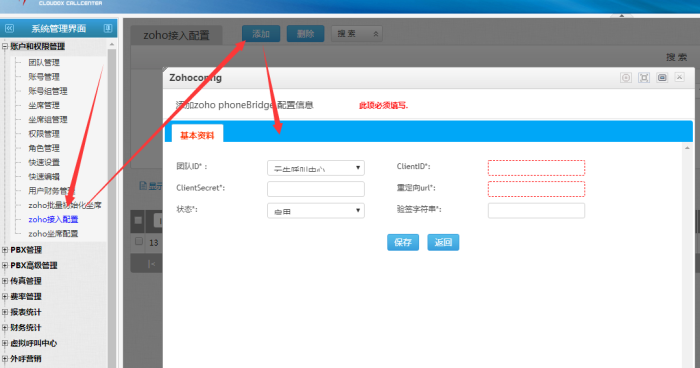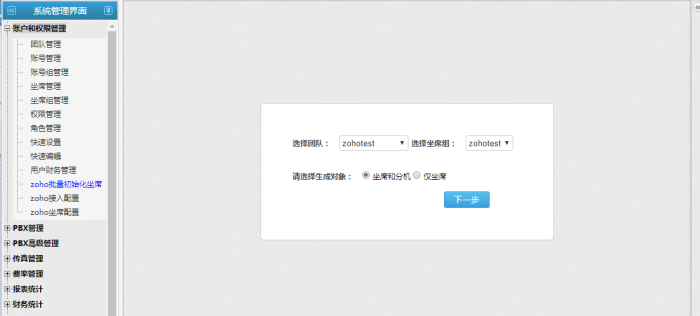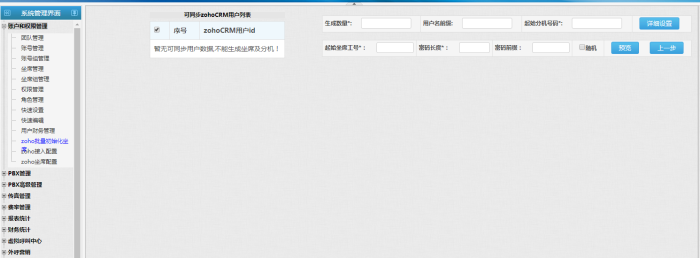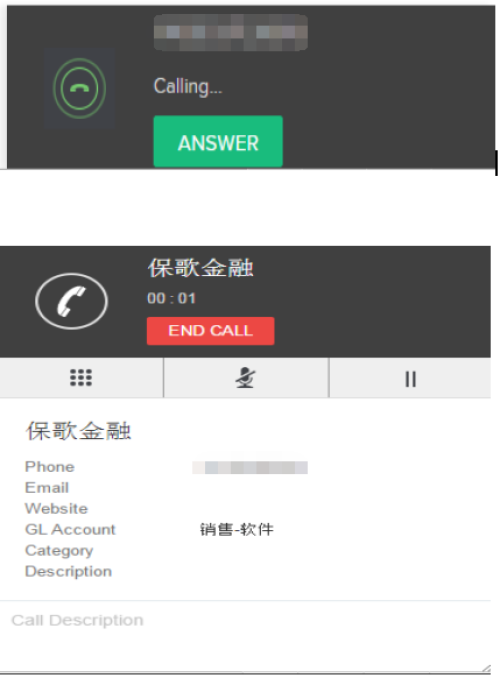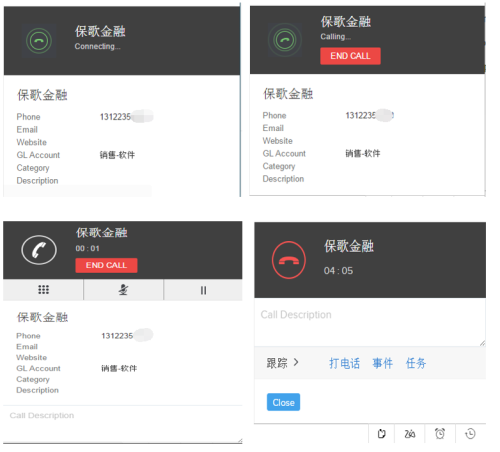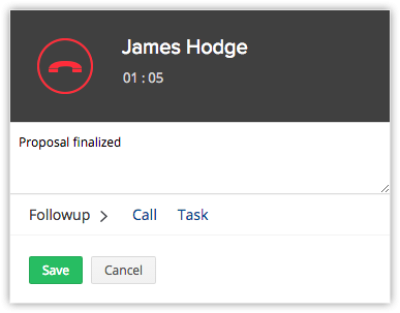这是本文档旧的修订版!
目录
Building ClusterCC integration
The ClusterCC call center provider provides you with the option of configuring a set of content in the ClusterCC environment. All you need to do is authorize the setup integration and associate the call with the contact / account in the ZohoCRM database. The ClusterCC integration is composed of two steps:
1.authorized ClusterCC
2.connect ClusterCC to ZohoCRM users
步骤1:授权ClusterCC
授权ClusterCC集成
1.去安装>频道>电话。
2.在Zoho PhoneBridge页,选择ClusterCC作为电话提供商。
3.登录指定ClusterCC帐户,录入phoneBridge信息。
/*
注:其中重定向url需要使用云牛提供的地址
加ClusterCC团队的团队标识;
http://呼叫中心地址:端口/zohoapi/initr/ClusterCC_team_identity
ClusterCC_team_identity 为ClusterCC系统中的团队标识
例如:http://127.0.0.1/zohoapi/initr/ZOHOTEST
*/
ClusterCC帐户将被授权。
二、将ClusterCC与ZohoCRM用户联系起来
2.1、ZohoCRM单个关联ClusterCC坐席
2.2、ZohoCRM批量关联ClusterCC坐席
2.2.1.如果没有坐席组,要先添加坐席组和对应默认外呼营销任务;
2.2.2.添加时会自动展示ZohoCRM的用户列表供选择;(添加的坐席和勾选的ZohoCRM user数量要相同)
2.2.3.添加成功会自动把该批坐席与勾选的ZohoCRM用户随机关联并默认全部启用phonebridge相关功能;